Welcome, aspiring programmer! You’ve made an excellent choice by deciding to learn Python. This language is incredibly popular, powerful, and, most importantly for beginners, easy to learn and understand. Don’t worry if you’ve never written a single line of code before; we’ll start right from the very beginning.
In this comprehensive guide, we’ll answer all your foundational questions: What exactly is Python? Where did it come from? What makes it so special? And how do you get it set up on your own computer so you can start writing your first programs? By the end of this tutorial, you’ll have a clear understanding of Python’s importance and be ready to dive into actual coding.
Let’s begin our exciting journey into Python!
Table of Contents
Introduction to Python
What is Python?
Python is a high-level programming language used to build websites, apps, automation tools, games, and even Artificial Intelligence systems. It’s famous because it is:
- Simple to read
- Easy to write
- Powerful for all types of development
Unlike many programming languages that look complicated, Python reads like English. That’s why it’s the first choice for beginners and also trusted by top companies like Google, Netflix, NASA, and YouTube.
Example:
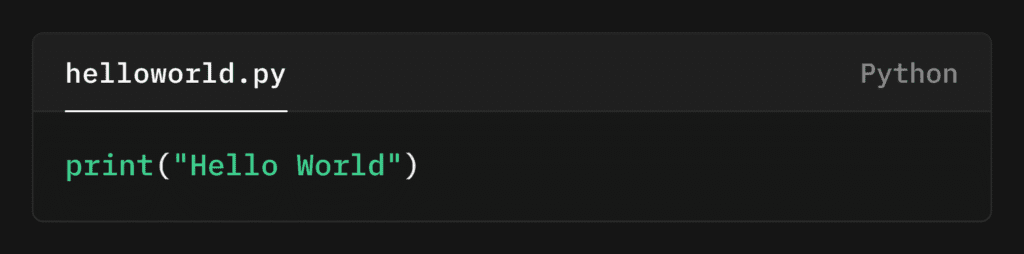
The above code prints a message. No extra steps. That’s Python’s beauty—clean and minimal.
History & Features of Python
Who Created Python ?
Python was created by Guido van Rossum in 1989 in the Netherlands. He named it after his favorite comedy group, “Monty Python.” It was officially released in 1991.
Key Features of Python:
| Features | Description |
| Easy to Learn | Clear syntax, simple rules perfect for beginners. |
| Open Source | Completely free to use, edit, and share. |
| Cross-Platform | Runs on Windows, macOS, Linux, etc. |
| Huge Community | Millions of users, so help and tutorials are always available. |
| Libraries & Frameworks | Comes with powerful libraries (NumPy, Pandas, Django, etc.). |
| Interpreted Language | No need to compile, just run line by line. |
| Used in Many Fields | From Data Science to Web Apps to Automation you can build anything. |
So whether you want to automate your daily tasks or become a data scientist, Python is your entry point.
Where is Python Used ?
Python is a multi-purpose language. Here are some areas where Python is heavily used
- Web Development: Frameworks like Django and Flask help you build websites and web apps easily.
- Data Science & Machine Learning: Libraries like Pandas, NumPy, TensorFlow, and Scikit-learn help analyze and predict data.
- Artificial Intelligence (AI): Python powers advanced AI models used in voice assistants, recommendation systems, and more.
- Automation & Scripting: Write small programs (scripts) to automate repetitive tasks like file handling, sending emails, etc.
- Game Development: Python supports game libraries like Pygame to build simple 2D games.
- Cybersecurity & Ethical Hacking: Popular among hackers and cybersecurity analysts due to its simplicity and power.
- IoT (Internet of Things): Used in Raspberry Pi and IoT devices to control hardware.
Python is everywhere. No matter your field or interest, learning Python opens doors to multiple career paths.
Setting Up Python on Your System
Before writing Python programs, we need to install it on our computer.
Step 1: Download Python
Go to the official website: https://www.python.org
- Click on “Download Python” button.
- Select your OS: Windows, macOS, or Linux.
- Choose the latest version (Python 3.x).
Step 2: Install Python
For Windows:
- Double-click the downloaded file.
- Tick the box “Add Python to PATH”.
- Click “Install Now”.
For Mac/Linux:
- Most systems come with Python pre-installed.
- You can update or use package managers like
breworapt.
Step 3: Verify Installation
After installation, open your terminal or command prompt and type:
python --versionYou should see something like:
python 3.12.0Step: 4 Install an Editor
You can write Python code using:
- IDLE (comes with Python)
- VS Code – A powerful and free editor (recommended)
- PyCharm – A full-featured IDE (free & paid versions)
Once installed, create a new .py file and write your first code:
print("I'm learning Python")Save and run the file to see your output.
Python is more than just a language—it’s a tool to bring your ideas to life. Whether you’re a student, job seeker, or someone exploring tech for the first time, Python gives you the right start.
In upcoming tutorials, you’ll learn about:
- Variables
- Data Types
- Conditions
- Loops
- Functions
- Lists, Tuples, Dictionaries
- Object-Oriented Programming
- Real-world projects
Stay with us and master Python one step at a time.
